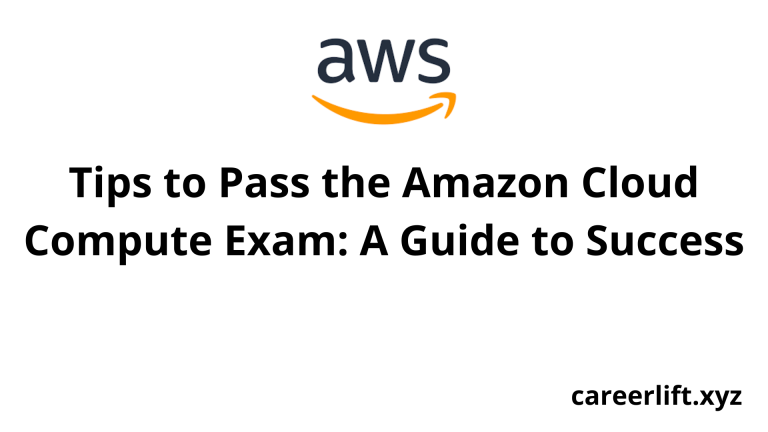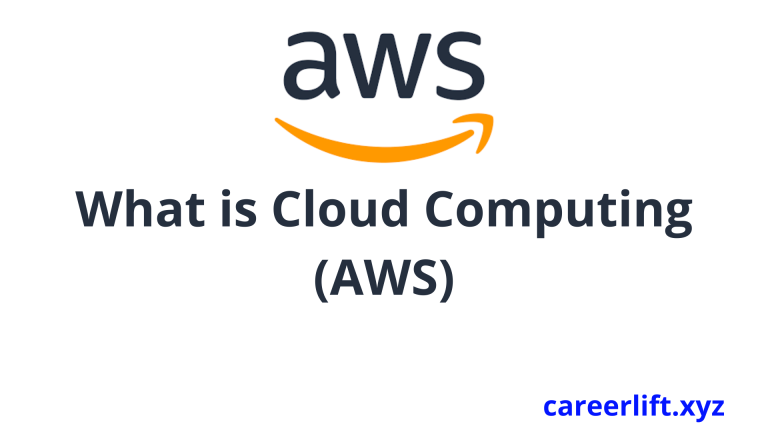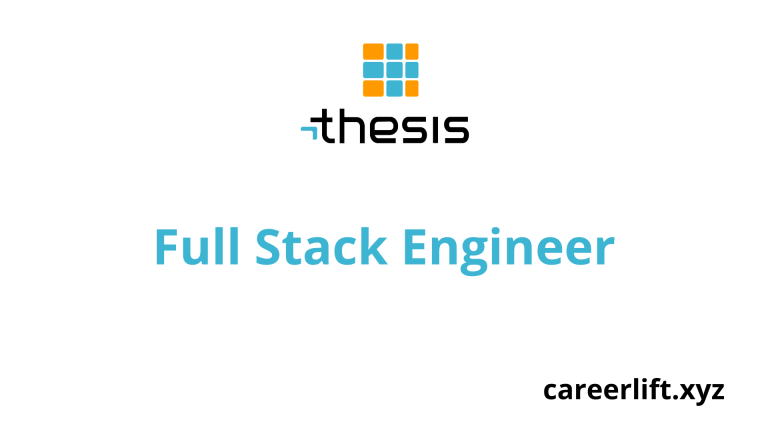We are going to talk about the AWS CloudFormation best practices, the AWS CloudFormation is a powerful service that enables you to define and provision AWS infrastructure as code. By using templates written in JSON or YAML, you can automate the deployment of your resources and ensure consistency across your environments. However, to maximize the benefits of CloudFormation, it’s essential to follow best practices. Here are some key strategies to consider when using AWS CloudFormation.
1. Use YAML Instead of JSON
While CloudFormation supports both JSON and YAML formats, YAML is generally more user-friendly. Its indentation-based syntax makes it easier to read and write, reducing the likelihood of syntax errors. Additionally, YAML supports comments, which can be helpful for documentation within your templates.
2. Modularize Your Templates
Instead of creating one large template for your entire architecture, break it down into smaller, reusable templates. This modular approach allows you to manage and maintain individual components more effectively. You can use nested stacks to organize your templates, where each nested stack represents a different part of your infrastructure.
3. Parameterize Your Templates
Use parameters to make your templates flexible and reusable. Parameters allow you to customize the values used in your CloudFormation stacks at runtime, such as instance types or environment names. This practice enhances the versatility of your templates and makes it easier to deploy across multiple environments (e.g., dev, test, production).
4. Use Outputs for Inter-Stack References
Outputs are a great way to export information from a stack that can be imported into another stack. This practice facilitates the creation of dependencies between stacks and allows you to maintain a clear separation of concerns. For example, you might output an Amazon RDS instance’s endpoint to use it in an application stack.
Also check, Tips to Pass the Amazon Cloud Compute Exam: A Guide to Success
5. Implement Change Sets
Before making changes to an existing stack, use change sets to preview how your changes will affect your resources. This allows you to assess the potential impact of modifications and reduces the risk of unintended consequences during updates.
6. Version Control Your Templates
Just like application code, CloudFormation templates should be version-controlled. Use a source control system like Git to track changes, enabling you to revert to previous versions if necessary. This practice also helps facilitate collaboration among team members and promotes better change management.
7. Follow Resource Naming Conventions
Establish and follow a consistent naming convention for your resources. This practice improves readability and manageability, making it easier to identify resources across multiple stacks and environments. For example, you might use a format like ProjectName-ResourceType-Environment.
8. Leverage IAM Roles and Policies
Ensure that your CloudFormation stacks have the necessary permissions to create and manage resources securely. Use IAM roles and policies to grant the minimum required permissions, adhering to the principle of least privilege. This approach helps to reduce the risk of security vulnerabilities.
9. Use AWS Config Rules for Compliance
To ensure that your resources comply with company policies and regulatory standards, consider using AWS Config. You can create rules to monitor resource configurations and trigger remediation actions if any compliance violations are detected.
10. Monitor and Log Changes
Set up logging and monitoring for your CloudFormation stacks using AWS CloudTrail and Amazon CloudWatch. This allows you to track changes made to your stacks and receive notifications for important events, helping you maintain visibility and control over your infrastructure.
Also check, What is Cloud Computing (AWS)
11. Validate Your Templates
Before deploying, validate your CloudFormation templates to catch errors early. Use the aws cloudformation validate-template command to ensure that your templates are syntactically correct and adhere to CloudFormation standards.
Conclusion
By following these best practices for AWS CloudFormation, you can enhance the efficiency, security, and maintainability of your cloud infrastructure. Modularization, parameterization, and consistent naming conventions are just a few strategies that can lead to more manageable and scalable environments. As you continue to build and manage your AWS resources, keep these principles in mind to make the most of your CloudFormation experience.